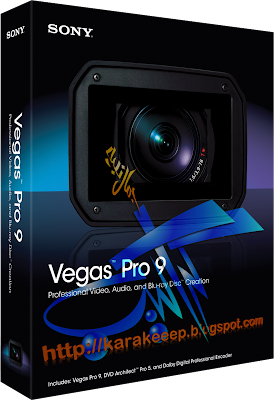لتصميم الصُحف اليومية والمجلات
لتصميم الصُحف اليومية والمجلات
Experts in the field are unanimous in considering QuarkXPress 7 as one of the greatest revolutions of the software was released. With over 160 new features and enhancements, QuarkXPress 7 cements Quark's tradition as a tool of innovation, now offering an innovative way of working, more focused on the layout, design and for the unification of all stages of the creative process.
Thanks to the new array of features ranging from transparencies to the areas of composition, as well as improvements on the creation of PDF's, QuarkXPress 7 combines design freedom, greater cooperation between those involved in the creative process and compatibility with many different applications in one software.
Simplified page layout.
If you want to do stylized work, boxes can create pre-configured with Bezier curves, or you can make a stream of text in turn. If you prefer to try something in the creative process in various ways, can now put the different versions in different layers and hide them or show them in order to compare the results. If you want to keep everything aligned, you can now use the tabs locked and the spacing and automatic alignment. After setting the options, you can use some of the features that help you save time, such as master pages, and "templates" to save time for completing work.
Work with text in a way unprecedented.
If you work with documents, most likely working with texts. It is for this reason that QuarkXPress 7 includes a complete engine text editing, allowing you to perform any task of word processing - including search / replace, without having to resort to a different application.
If the text is to use a different application of Quark, you can import it easily using one of the many filters available for import / export.
Enhanced graphics quality to maximum.
QuarkXPress gives you maximum control of every aspect of graphics.
You can easily view and access in depth to each of the sources presented. You can set the styles OpenType, including the creation of style sheets. The creation of style sheets is very important because it facilitates the formatting of large amounts of text.
Editing text on the page itself.
Thanks to compatibility with most common file formats of images - including TIFF, JPEG, SWF - PSD and even - QuarkXPress allows you to insert any image in the layout of your page. Now you can even edit Photoshop files without leaving the layout - and see the results immediately. Compatibility with ALPHA channel allows you to integrate images imported with other page elements with the softness and opacity you want.
This version introduces an improved graphics engine, which allows you to perform stupendous effects of transparency and shadows without having to resort to external applications.
Print format reliable
What you view the screen, must necessarily be what comes out of print and not a chance.
With nearly twenty years of experience in print graphic QuarkXPress gives you the proper print format as before.
The Collect for Output feature, helps to ensure that you work with graphics, have all the files, images and fonts needed to print the project.
This new version helps you preview the output format directly on the screen, avoiding mistakes in print.
The Job Jackets feature revolutionary, gives a huge step in the tortuous job.
With this feature, a printer can list the specifications of existing equipment to print and send to the designer for the work of initiation is equal to the final printed work.
Maintain consistency
Maintain consistency in the work is fundamental to the business world. But maintaining consistency is a difficult task when working with various stakeholders in the project. QuarkXPress has many ways to maintain the same consistency focused on content through the Shared Content feature, which allows you to synchronize text and images in the edition of materials which are related to updating by individual players.
Layouts shared.
With composition zones may be more than one person simultaneously working on the same layout. The changes made by individual players can be recorded in a separate file for future upgrading or the original file to update immediately.
 In 1570 B.C., Rome was a marsh, the Acropolis an empty rock, but Egypt was 1,000 years old. The pyramid-builders were gone, yet Egypt still awaited its New Kingdom, an empire forged by conquest and remembered for eons. EGYPT'S GOLDEN EMPIRE comes to life through letters and records evoking the passion and riches of a time when Egypt was the center of the known world, its Pharaohs called gods, and great cities, temples and tombs built.
In 1570 B.C., Rome was a marsh, the Acropolis an empty rock, but Egypt was 1,000 years old. The pyramid-builders were gone, yet Egypt still awaited its New Kingdom, an empire forged by conquest and remembered for eons. EGYPT'S GOLDEN EMPIRE comes to life through letters and records evoking the passion and riches of a time when Egypt was the center of the known world, its Pharaohs called gods, and great cities, temples and tombs built.